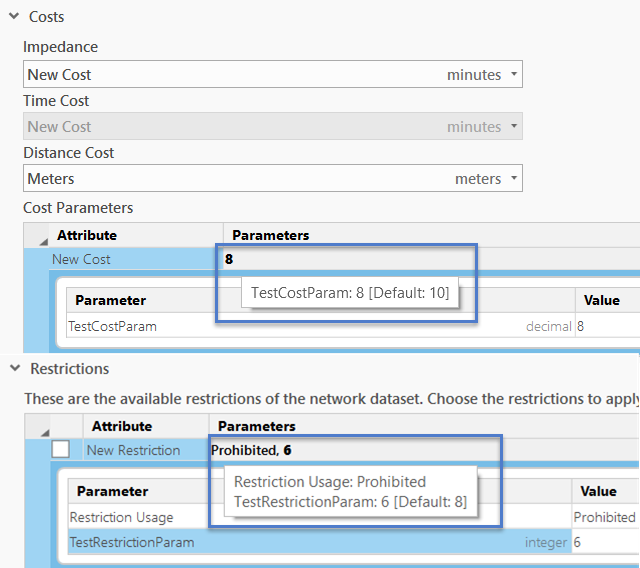Follow the steps below to edit a parameter associated with a cost or a restriction attribute.
- Access network attributes from the Network Dataset Properties dialog box.
- To edit a cost attribute parameter, click the Costs tab and from the list of available cost attributes, select the one with the parameter you want to edit.
- To edit a restriction attribute parameter, click the Restrictions tab and from the list of available restriction attributes, select the one with the parameter you want to edit.
- Expand the Parameters section and edit the Name, Type, and Default Value properties as necessary.
- Click the Travel Modes tab.
- If you edited a cost attribute parameter, go to the Costs section and select the cost attribute.
The properties of the cost attribute parameter are now updated under Cost Parameters.
- If you edited a restriction attribute parameter, go to the Restrictions section and select the restriction attribute.
A grid appears where the properties of the restriction attribute parameter are now updated.
Note:
If you change the value of the cost or restriction attribute parameter on the Travel Modes tab, the new value appears in bold, and if you hover over the bold text, a pop-up appears indicating the current and default value of the parameter. This also indicates that the edited value is only used for the current travel mode and the default value of the parameter remains unchanged.