Available with Advanced license.
You can create a surface of a voxel layer by defining a section at a specific location. A section is a two-sided vertical or horizontal plane cutting through a voxel layer. Sections can reveal valuable information, such as aquifers across a subsurface profile or methane distribution within a riverine water column. Sections can only be visualized within a scene. You can create a permanent snapshot by locking a section. Locked sections save the variable that was defined at the time the section was created. This allows you to compare sections from different variables.
Sections can be created only when the Surfaces group is enabled on a voxel layer. Create sections by right-clicking the Sections group in the Contents pane or by clicking the Vertical Section button  or Horizontal Section button
or Horizontal Section button  on the Slice and Section toolbar.
on the Slice and Section toolbar.
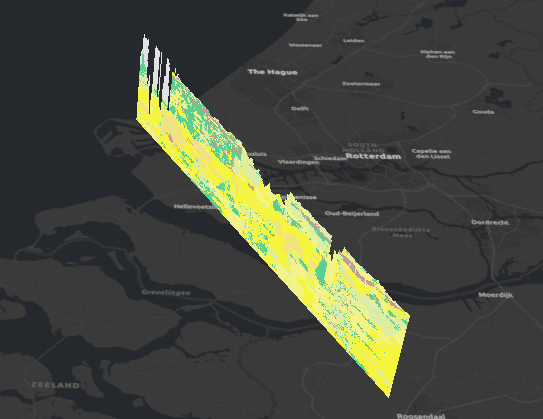
You can duplicate sections as many times as necessary to create a sequence of sections by right-clicking the section in the Contents pane and clicking Duplicate  .
.
Reposition sections using Push or Pull  , Tilt
, Tilt  , or Orient
, or Orient  on the Slice and Section toolbar. These options are also available in the Voxel Exploration pane.
on the Slice and Section toolbar. These options are also available in the Voxel Exploration pane.
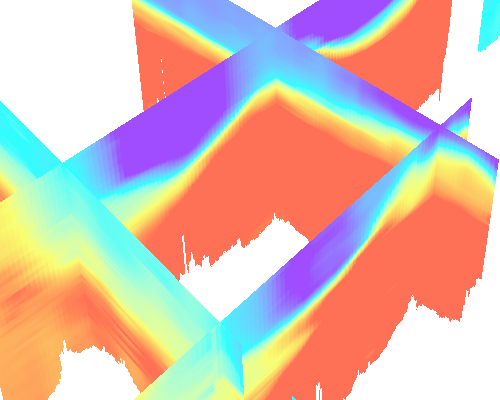
You can lock a section to capture it at a specific position and not move it anymore or update it when switching variables. If the voxel layer is time enabled, the locked section will only draw at the time stamp it was created. All other times, it is unavailable in the Contents pane and not visible in the scene. To lock a section, right-click the section in the Contents pane and click Lock Section  . The symbology of a section matches the volume unless the section is locked and the variable is changed. Locked sections cannot be moved, and the data does not update if the variable is changed on the voxel layer Appearance tab.
. The symbology of a section matches the volume unless the section is locked and the variable is changed. Locked sections cannot be moved, and the data does not update if the variable is changed on the voxel layer Appearance tab.