A parcel fabric is created in a feature dataset, and there can be only one parcel fabric in a feature dataset.
The requirements for creating a parcel fabric are as follows:
- A file geodatabase or an enterprise geodatabase. Enterprise geodatabases must support branch versioning.
Note:
The parcel fabric supports the Branch versioning type only.
- Enterprise geodatabases must be in a supported DBMS (SQL Server, Oracle, or PostgreSQL).
- A feature dataset.
- The feature dataset must be unversioned.
- The parcel fabric inherits the spatial reference of the feature dataset.
- The feature dataset in an enterprise geodatabase must be from a database connection established as a database authenticated user. This user must have database privileges to create content and cannot be an OS-authenticated, the database administrator, or the geodatabase administrator account. The connected user becomes the parcel fabric owner and administrator.
- Only one parcel fabric can be created in a feature dataset.
Learn more about licensing and deploying the parcel fabric
To create a parcel fabric, follow these steps:
Use the Create Parcel Fabric geoprocessing tool to create an empty parcel fabric and its associated feature classes in a feature dataset.
- Create a new feature dataset in a file or an enterprise geodatabase.
You can create a parcel fabric in an existing feature dataset however there can be only one parcel fabric in a feature dataset.
- Use the Create Parcel Fabric geoprocessing tool to create an empty parcel fabric and its associated feature classes in the feature dataset.
The parcel fabric is created as a controller dataset that controls the following simple feature classes and geodatabase topology:
- Records feature class
- ConnectionLines feature class
- Points feature class
- Parcel fabric topology
- AdjustmentLines feature class
- AdjustmentPoints feature class
- AdjustmentVectors feature class
- Use the Add Parcel Type geoprocessing tool to add a parcel type to your parcel fabric. Right-click a parcel fabric in the Catalog pane, point to Manage and click Add Parcel Type
 to load the Add Parcel Type geoprocessing tool.
to load the Add Parcel Type geoprocessing tool.
The parcel fabric data model
A parcel fabric stores a dataset of connected parcels or a parcel network. Parcels are composed of polygon features, line features, and point features.
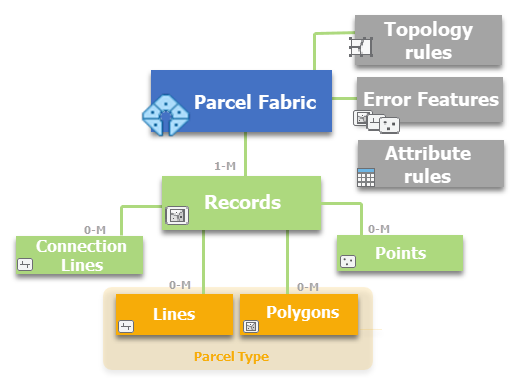
Records
The parcel fabric is a record-driven system. The parcel fabric organizes parcel data based on the form in which it was originally recorded. Parcel data is recorded on legal records such as plans, plats, deeds, and records of survey. Parcels are created and edited in response to changes in the legal record, and parcels are edited using record-driven workflows.
The parcel fabric preserves historic and parent parcels. By capturing the legal record that created or retired a parcel, the parcel lineage can be tracked in both directions. In an enterprise deployment, all edits are tracked, and the parcel fabric can be compared with its state in a previous moment in time.
Records are stored in the Records feature class and parcel features are associated with their records using Global IDs.
The Records feature class is a polygon feature class that stores the following information:
- A global ID for every record, which is referenced by all the parcel features associated with the record.
- The geometry of the record, which is the record footprint. The record polygon matches the geometry of all the parcels associated with it.
- A single record feature for every legal record added to the parcel fabric.
- Unique record names that allow integration and association with external recording systems.
- A Record Type field that stores user-defined record types.
The feature class has a set of predefined system attribute fields and can be extended with user-defined attributes, domains, and related tables.
Parcel types
Parcels are added to the parcel fabric as parcel types, and each parcel type has its own polygon and line feature class. The line feature class represents parcel boundaries and stores COGO dimensions from the legal parcel record. The polygon feature class is defined by the parcel lines (metes and bounds) and represents the recorded parcel with a stated area.
You can add as many parcel types as necessary for your organization. For example, your organization may manage both ownership or tax parcels and subdivision parcels.
The parcel type polygon and line feature classes have a set of predefined system attribute fields and can be extended with user-defined attributes, domains, and related tables.
Points
Points represent physical, coordinated x,y,z locations on the ground. Points in the parcel fabric are used to model parcel corners, endpoints of connection lines, points along a road centerline, survey control, tie points, and other forms of cadastral reference points.
Points in the parcel fabric have the following characteristics:
- Points represent single locations for connecting the ends of multiple parcel lines. There must be no duplicate or overlapping points.
- Points exist independently of parcels and maintain connectivity and topological integrity between parcels and parcel lines.
- Points can be fixed or nonfixed. Points with fixed shapes do not move in editing processes such as a parcel alignment.
You can store the following information in attribute fields:
- X,y,z coordinates in X, Y, and Z attribute fields. Coordinate attribute fields are typically populated for cadastral reference points such as control points. For regular parcel points, these fields can be null.
- Accuracy information in the XY Accuracy and Z Accuracy fields. A priori accuracies are populated for weighted points in a least-squares adjustment.
- Whether the point is fixed or nonfixed. Set the Fixed Shape field to Yes or No. Fixed points do not move in editing processes such as parcel alignment and least-squares adjustment.
- Whether to preserve the point. Set the Preserve field to Yes or No. Preserved points are not deleted when their connected parcels or parcel lines are deleted.
- How the point is used in a least-squares adjustment. Set the Adjustment Constraint field. Points can be constrained or free in a least-squares adjustment.
Points are associated with the legal record that created or retired them. If x,y,z coordinates are entered for a parcel fabric point, the coordinates are considered recorded information (information from the legal record). Points can become historic if all the parcels sharing the point have become historic.
The Points feature class has a set of predefined system attribute fields and can be extended with user-defined attributes, domains, and related tables.
The coordinates and attributes of parcel fabric points can be updated using the Import Parcel Fabric Points geoprocessing tool.
Connection lines
Connection lines are used to represent dimensions between points that are not parcel boundaries. Connection lines are associated with the legal record that created or retired them.
Connection lines can be used to do the following:
- Connect parcel corner points across rights-of-way (roads).
- Connect parcel corner points to control points.
- Represent road centerlines.
The Connection lines feature class is a COGO-enabled lines feature class. Dimensions for connection lines can usually be derived from the legal record or plan using road widths and adjacent parcel boundary dimensions. Connection lines not only connect parcel points, they also add increased measurement redundancy to the parcel fabric network when it is adjusted by least squares.
The feature class has a set of predefined system attribute fields and can be extended with user-defined attributes, domains, and related tables.
Editing environment
Parcels in the parcel fabric are composed of point, line, and polygon feature classes. Parcel feature classes are simple feature classes and can be edited with parcel tools and standard editing tools. Topological integrity between parcel features is maintained using geodatabase topology, which is automatically turned on when a parcel fabric layer is added to the map. Topology automatically maintains coincidence with adjacent features when individual parcel features are edited.
Topology and attribute rules
The parcel fabric uses geodatabase topology rules and attribute rules to define parcels and model their behavior. Geodatabase topology rules define the spatial relationships between parcel features, and attribute rules can be configured to define behavior that is specific to parcel features. Attribute rules can also be configured to define enforce data quality in the parcel fabric.
The parcel fabric is validated using a predefined set of geodatabase topology rules and attribute rules. You can define additional topology rules and attribute rules to enforce data quality standards in your organization.
Learn more about the parcel fabric topology
Attribute rule error feature classes
There are, by default, there are two attribute rules created for parcel fabric feature classes. Attribute rule error datasets are created to store attribute rule errors that occur during rule evaluation. Attribute rule error datasets are created outside of the feature dataset at the geodatabase root level.
To evaluate batch calculation and validation rules with the Error Inspector, the attribute rule error datasets must be added as error layers to the map.
Adjustments
Least-squares adjustments can be run on the parcel fabric to evaluate and improve the spatial accuracy of parcel points. When a least-squares adjustment is run, the results of the adjustment are stored in adjustment feature classes for analysis and visualization purposes. If the results in the adjustment feature classes are acceptable, they can be applied to the parcel fabric feature classes.
Adjustment results are stored in the following feature classes:
- AdjustmentLines—Stores and displays adjusted and statistical data for adjusted parcel type and connection lines
- AdjustmentPoints—Stores and displays adjusted and statistical data for parcel fabric points
- AdjustmentVectors—Stores and displays the shifts between parcel fabric points and their adjusted points
The following two types of least-squares adjustments can be run on the parcel fabric:
- Consistency check using a free network adjustment—Checks dimensions for their consistency with the selected network and for mistakes.
- Weighted least-squares—Uses two or more fixed or weighted control points to estimate and compute updated coordinates for points in the selected network.
Learn more about running least squares adjustments on the parcel fabric