Reverse Direction  changes the direction of a polyline feature. The first vertex becomes the last vertex while the actual location of the vertices remains unchanged. If a COGO direction exists, it is reversed by adding 180 degrees to the attribute value.
changes the direction of a polyline feature. The first vertex becomes the last vertex while the actual location of the vertices remains unchanged. If a COGO direction exists, it is reversed by adding 180 degrees to the attribute value.
This command available when you edit vertices or continue editing a line feature, and right-click a segment.
- On the Edit tab in the Features group, click Modify
 .
. - Expand Reshape and click Vertices
 .
. - Click Select
 , and select the line feature.
, and select the line feature.- To refine the selection, right-click a feature in the tree view, and click Unselect
 or Only Select This
or Only Select This  .
.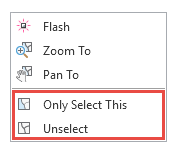
- To refine the selection, right-click a feature in the tree view, and click Unselect
- Hover over the segment until the segment pointer appears.
- Right-click the segment, and click Reverse Direction
 .
.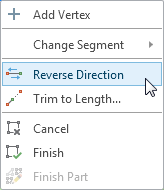
- To finish the feature, click Finish
 , or press the F2 key.
, or press the F2 key.