inputZoneRasterOrFeatures | The input that defines the zones. Both raster and feature data can be used for the zone input. | Raster Layer; Feature Layer |
ignoreNodata (Optional) | Specifies whether NoData values in the value input will be ignored in the results of the zone that they fall within.
- DATA —Within any particular zone, only cells that have a value in the input value raster will be used in determining the output value for that zone. NoData cells in the value raster will be ignored in the statistic calculation. This is the default.
- NODATA —Within any particular zone, if NoData cells exist in the value raster, they will not be ignored and their existence indicates that there is insufficient information to perform statistical calculations for all the cells in that zone. Consequently, the entire zone will receive the NoData value on the output raster.
| Boolean |
statisticType (Optional) | Specifies the statistic type to calculate. The available options when the value raster is integer are All, Mean, Majority, Maximum, Median, Minimum, Minority, Percentile, Range, Standard deviation, Sum, Variety, Minimum and Maximum, Mean and Standard deviation, and Minimum, Maximum and Mean. If the value raster is float, the options are All, Mean, Maximum, Median, Percentile, Minimum, Range, Standard deviation, and Sum. - ALL —All of the statistics will be calculated for an integer type value raster. All statistics except Median and Percentile will be calculated for a floating-point type value raster. This is the default.
- MEAN —The mean of all cells in the raster layer to be summarized that belong to the same zone as the output cell will be calculated.
- MAJORITY —The value that occurs most often of all cells in the raster layer to be summarized that belong to the same zone as the output cell will be calculated.
- MAXIMUM —The largest value of all cells in the raster layer to be summarized that belong to the same zone as the output cell will be calculated.
- MEDIAN —The median value of all cells in the raster layer to be summarized that belong to the same zone as the output cell will be calculated.
- MINIMUM —The smallest value of all cells in the raster layer to be summarized that belong to the same zone as the output cell will be calculated.
- MINORITY —The value that occurs least often of all cells in the raster layer to be summarized that belong to the same zone as the output cell will be calculated.
- PERCENTILE —The percentile of all cells in the value raster that belong to the same zone as the output cell will be calculated. The 90th percentile is calculated by default. You can specify other values (from 0 to 100) using the Percentile Values parameter.
- RANGE —The difference between the largest and smallest value of all cells in the raster layer to be summarized that belong to the same zone as the output cell will be calculated.
- STD —The standard deviation of all cells in the raster layer to be summarized that belong to the same zone as the output cell will be calculated.
- SUM —The total value of all cells in the raster layer to be summarized that belong to the same zone as the output cell will be calculated.
- VARIETY —The number of unique values for all cells in the raster layer to be summarized that belong to the same zone as the output cell will be calculated.
- MIN_MAX —Both the minimum and maximum statistics will be calculated.
- MEAN_STD —Both the mean and standard deviation statistics will be calculated.
- MIN_MAX_MEAN —The minimum, maximum, and mean statistics will be calculated.
| String |
percentileValues [percentileValues,...] (Optional) | The percentile to calculate. The default is 90, indicating the 90th percentile. The values can range from 0 to 100. The 0th percentile is essentially equivalent to the minimum statistic, and the 100th percentile is equivalent to maximum. A value of 50 will produce essentially the same result as the median statistic. This option is only available if the statisticType parameter is set to PERCENTILE or ALL. | Double |
percentileInterpolationType (Optional) | Specifies the method of percentile interpolation to be used when the number of values from the input raster to be calculated are even. - AUTO_DETECT —If the input value raster is of integer pixel type, the NEAREST method is used. If the input value raster is of floating point pixel type, the LINEAR method is used. This is the default.
- NEAREST —The nearest available value to the desired percentile is used.
- LINEAR —The weighted average of the two surrounding values from the desired percentile is used.
| String |
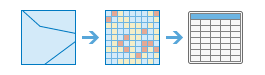
 portal that has an
portal that has an