The Merge tool  shows an optional setting to preserve polyline m-aware features that intersect or share coincident paths, making it possible to create a complex route feature from two or more simple routes. This tool is available in the Modify Features pane.
shows an optional setting to preserve polyline m-aware features that intersect or share coincident paths, making it possible to create a complex route feature from two or more simple routes. This tool is available in the Modify Features pane.
To create a complex route by merging existing simple routes, complete the following steps. In some scenarios you will need to recalibrate the measure values.
- If the route features do not exist, add them to your map or create the routes from existing line features using the Make Route tool
 .
. - On the Edit tab, in the Features group, click Modify
 .
. - In the pane, expand Construct and click Merge
 .
.- To exit the tool, press Esc.
- Click the Existing Feature tab.
- Click Select
 and select the simple route features.
and select the simple route features.- To narrow the selection to features on the same layer, click the Layer arrow and choose the layer.
- To remove a feature from the selection, click the Delete button
 in the Features to Merge section.
in the Features to Merge section.
- Check Preserve overlapping segments.
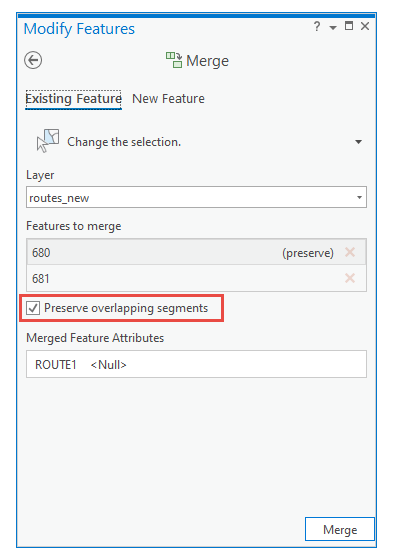
- Click Merge.