Available with Business Analyst license.
All geoprocessing tools are available in the Business Analyst and Territory Design toolboxes. A subset of popular tools and workflows are available from the Business Analysis workflow gallery on the Analysis tab on the ribbon.
Access workflows from the Business Analysis gallery
The Business Analysis gallery includes a curated set of workflows, including common analyses, setting the data source, and creating custom data. Many of the workflows in the gallery are entry points to common geoprocessing tools.
To access Business Analyst workflows, do the following:
- On the Analysis tab, in the Workflows group, click Business Analysis to open the workflow gallery.
- Choose a workflow from the available categories.
Tip:
You can click the Filter option in the gallery to hide and show individual categories.
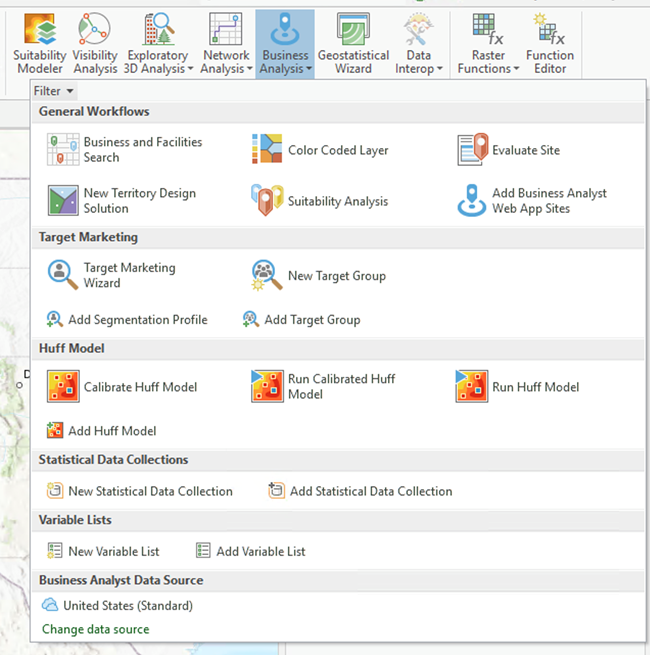
Access tools from the Geoprocessing pane
To access Business Analyst tools and workflows, do the following:
- On the Analysis tab, in the Geoprocessing group, click Tools to open the Geoprocessing pane.
- Click the Toolboxes tab to find the Business Analyst Tools and Territory Design Tools toolboxes.
- For Business Analyst tools, click the Business Analyst Tools toolbox to access the following toolsets:
- For Territory Design tools, click the Territory Design Tools toolbox to access the following toolsets:
- Optionally, you can find the specific tool you want to use by using the search field in the Geoprocessing pane.