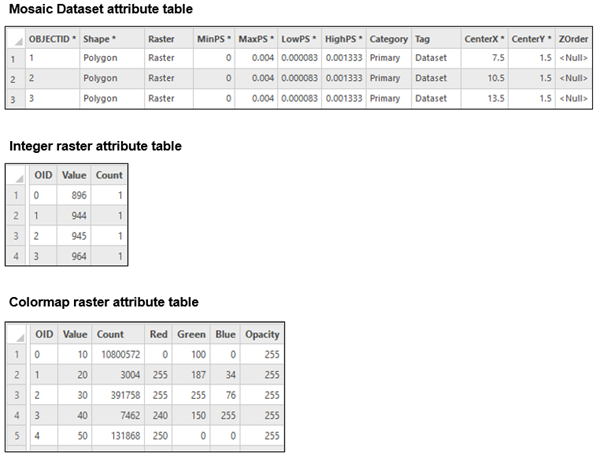Raster datasets or images that contain attribute tables typically have pixel values that represent or define a class, group, category, or membership. For example, a satellite image may have undergone classification analysis to create an image that defines land-cover classes. Some of the classes in the land-cover classification may be forest, wetland, crop, and urban. Each image pixel is assigned a number that represents the land-cover class:
1 Forest
2 Wetland
3 Crop
4 UrbanWhen you build a raster attribute table, you can maintain its attribute information with this classified raster dataset, as well as define additional fields to be stored in it. For example, there may be specific codes associated with those classes or further descriptions of what those classes represent. You can also perform calculations on the information in the table. For example, you can keep records of the total area represented by those classes by calculating the number of pixels multiplied by the area each pixel represents. You can also join the raster attribute table to other tables.
The image below illustrates a raster dataset with an attribute table. The NoData values are not calculated in the raster attribute table. The three columns that are calculated by default are shown; the other columns can be added individually or by using a join operation.
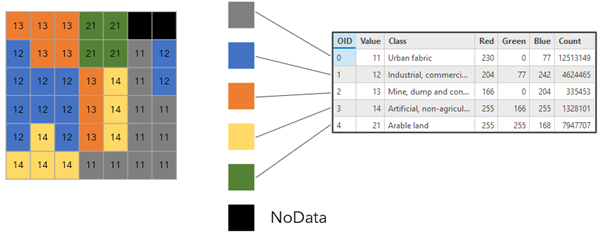
When a raster attribute table is generated, three default fields are created in the table: OID, VALUE, and COUNT. The content in these fields cannot be edited. The ObjectID (OID) is a unique, system-defined object identifier number for each row in the table. VALUE is a list of each unique cell value in the raster datasets (in a grid, this is an integer). COUNT represents the number of cells in the raster dataset with the cell value in the VALUE column. Cell values represented by NoData are not calculated in the raster attribute table.
Outside a geodatabase, for a file-based raster dataset, the raster attribute table is saved in the same folder or at the same directory level as the raster, using the same name as the raster and appending the .vat.dbf extension to it. For example, for raster SanDiego.tif, the raster attribute table is SanDiego.tif.vat.dbf. In a geodatabase, the raster attribute table is saved in the raster dataset and hidden from the user.
By default, the size of a raster attribute table is limited to 65,535 unique values. You can increase this number on the Options dialog box by clicking the Raster Dataset tab in the Raster section.
If you make a copy of a raster dataset with a raster attribute table, the raster attribute table is maintained in the copied raster dataset. If you copy a grid containing an attribute table, it is copied to the new raster dataset, such as an .img file.
You can work with raster attribute tables similarly to the way you work with regular tables, such as previewing them in the Catalog pane and editing them in ArcGIS Pro. You can join other tables to them, calculate fields, sort fields, and export them.
Raster attribute tables in a mosaic dataset
Each raster dataset in a mosaic dataset can have its own attribute table. The method of storage allows you to view the input images and see information about each of the datasets. The associated information provides information about the pixels, or in a mosaic dataset the metadata about the input images.