Not all data is static and your road measures may need to be updated occasionally. You can calibrate routes to update your dataset with the most up-to- date information. Calibrating routes allows you to use control points such as road sensors, to update the underlying measure values. You can calibrate existing routes using the Calibrate Route tool or create a route feature class using the Calibrate Routes geoprocessing tool.
Calibration process
Calibration adjusts route measures by reading measure information stored as an attribute from a point feature class. For a route to be calibrated, two or more control points are needed. Each point that corresponds to a particular route in a given tolerance adjusts the measures for that route.
During the calibration process, a new vertex is created where each calibration point intersects the route within the specified tolerance. The measure value on these new vertices corresponds to the measure value stored as a point attribute.
Either whole or partial routes can be calibrated. You can choose to interpolate between the input points, extrapolate before the input points, extrapolate after the input points, or use any combination of these three methods.
Calibration ratio
A calibration ratio is needed for the measure value on a vertex to be interpolated or extrapolated. There are two ways this ratio can be determined.
The first method uses the shortest-path distance between the input points.
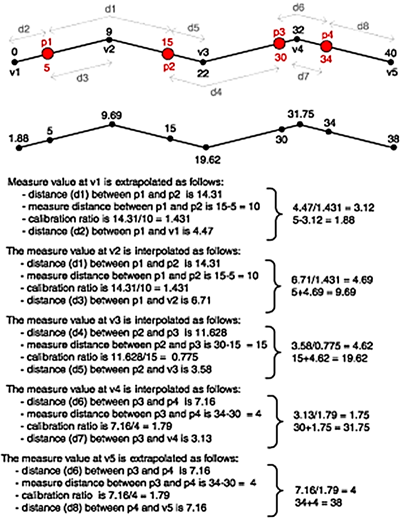
The second method uses the existing measure distance between the input points. This method is useful when the length-to-measure ratio on the input route is not consistent and you are using the calibration process to fine-tune a route's measures.

When calibrating disjointed routes, you can choose to ignore the distance of the spatial gap between the parts. If you choose to ignore spatial gaps, route measures will be continuous. If you want the spatial gap incorporated in the measures, the gap distance is the straight-line distance between the endpoints of the parts. The units of the gap will be that of the output coordinate system, which may or may not be the same as the measure units. Ignoring spatial gaps is only a valid choice when using the shortest-path distance method of calibration.
Calibrate routes
Calibrating routes requires two or more control points. You can calibrate whole or partial routes and interpolate the calibration points, extrapolate before or after the calibration points, or use any combination of these methods. You can calibrate routes in an existing dataset using the Calibrate Route tool or create a new routes feature class using the Calibrate Routes geoprocessing tool.
Calibrate routes using the calibrate routes tool
The Calibrate Route tool  updates route measures using two or more specified calibration points. See Calibrate a selected route for the steps to recalculate route measures using points.
updates route measures using two or more specified calibration points. See Calibrate a selected route for the steps to recalculate route measures using points.
Calibrate routes geoprocessing tool
The Calibrate Routes geoprocessing tool creates a new feature class by using a routes feature class and control points. See Calibrate Routes geoprocessing tool for more information.