ArcGIS StreetMap Premium is available in file geodatabase format (.gdb file). For licensed users, the .gdb file is available for download from My Esri.
Before you download and use the .gdb file, you must install a StreetMap Premium license file (.sdlic), which is available through Esri Customer Service. You can review license information in ArcGIS Pro to verify that the *.sdlic license file is enabled. Once the .gdb file is available in ArcGIS Pro, you can use the mapping, geocoding, and routing functionality.
Install a StreetMap Premium license file
You must install a StreetMap Premium license file (*.sdlic) before you can work with the file geodatabase in ArcGIS Pro. Install the license file as an administrator through ArcGIS Pro. A license must be installed on each computer that will access the ArcGIS StreetMap Premium dataset through ArcGIS.
Note:
The .sdlic file is a data license file attached to the StreetMap Premium file geodatabase and is separate from ArcGIS Pro software licenses. The file geodatabase format can be used with Named User, Single Use, or Concurrent Use software licenses.
Review license information in ArcGIS Pro
To verify that your StreetMap Premium license file (*.sdlic) is installed, go to the Project tab in ArcGIS Pro, click Licensing, and click the Manage your data licensing button. Your current *.sdlic data licenses should be listed on the dialog box. If no licenses appear, use the Add button to find and install the license file. You must have administrator privileges to install *.sdlic license files.
- Start ArcGIS Pro.
- Click the Project tab.
- Click Licensing.
- Click the Manage your data licensing button.
The StreetMap Premium license file (*.sdlic) that is installed is listed under License Name in the table.
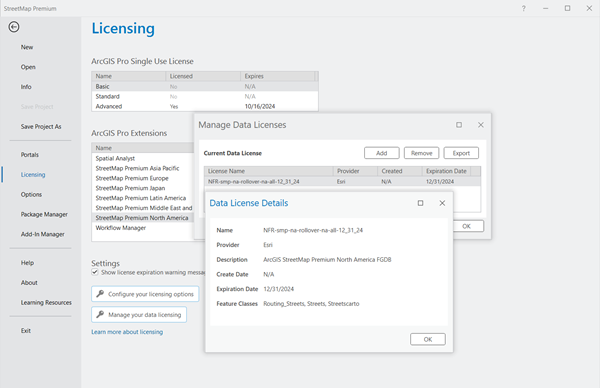
Note:
If a StreetMap Premium license file (*.sdlic) is not listed or is unavailable, you cannot use the file geodatabase. Contact Esri Customer Service to obtain a license file.
Download the file geodatabase from My Esri and add data to ArcGIS Pro
The StreetMap Premium file geodatabase is available for licensed users from the My Esri download page. Sign in to your My Esri account to see the download files for the file geodatabase, locators, and documentation (including Quick-Start Guide and Release Notes). All download files are in 7z format, and the data may span multiple files (so all files must be downloaded for the files to unzip correctly). If you do not already have 7-Zip installed on your computer, you will need to install this free software from www.7-zip.org.
Geocoding
See Geocode with StreetMap Premium locators in ArcGIS Pro for information on using StreetMap Premium geocoding functionality.
Routing
See Routing with StreetMap Premium in ArcGIS Pro for information on using StreetMap Premium routing functionality.