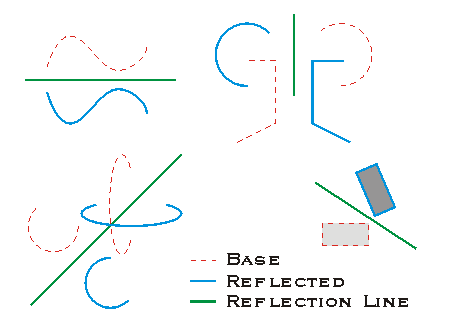SpatialReference sr = SpatialReferences.WGS84;
Coordinate2D start = new Coordinate2D(0, 0);
Coordinate2D end = new Coordinate2D(4, 4);
LineSegment line = LineBuilderEx.CreateLineSegment(start, end, sr);
Coordinate2D[] coords = new Coordinate2D[]
{
new Coordinate2D(-1, 2),
new Coordinate2D(-1, 4),
new Coordinate2D(1, 4),
new Coordinate2D(-1, 2)
};
Polygon polygon = PolygonBuilderEx.CreatePolygon(coords, sr);
// reflect a polygon about the line
Polygon reflectedPolygon = GeometryEngine.Instance.ReflectAboutLine(polygon, line) as Polygon;
// reflectedPolygon points are
// (2, -1), (4, -1), (4, 1), (2, -1)