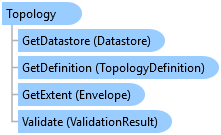
Topology Class
In This Topic
Represents a topology dataset.
Object Model
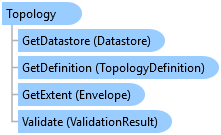
Syntax
public sealed class Topology : ArcGIS.Core.Data.Dataset, System.IDisposable
Public NotInheritable Class Topology Inherits ArcGIS.Core.Data.Dataset Implements System.IDisposable
Example
OpenTopologyAndProcessDefinition
public void OpenTopologyAndProcessDefinition() { // Open a geodatabase topology from a file geodatabase and process the topology definition. using (Geodatabase geodatabase = new Geodatabase(new FileGeodatabaseConnectionPath(new Uri(@"C:\TestData\GrandTeton.gdb")))) using (Topology topology = geodatabase.OpenDataset<Topology>("Backcountry_Topology")) { ProcessDefinition(geodatabase, topology); } // Open a feature service topology and process the topology definition. const string TOPOLOGY_LAYER_ID = "0"; using (Geodatabase geodatabase = new Geodatabase(new ServiceConnectionProperties(new Uri("https://sdkexamples.esri.com/server/rest/services/GrandTeton/FeatureServer")))) using (Topology topology = geodatabase.OpenDataset<Topology>(TOPOLOGY_LAYER_ID)) { ProcessDefinition(geodatabase, topology); } } private void ProcessDefinition(Geodatabase geodatabase, Topology topology) { // Similar to the rest of the Definition objects in the Core.Data API, there are two ways to open a dataset's // definition -- via the Topology dataset itself or via the Geodatabase. using (TopologyDefinition definitionViaTopology = topology.GetDefinition()) { OutputDefinition(geodatabase, definitionViaTopology); } using (TopologyDefinition definitionViaGeodatabase = geodatabase.GetDefinition<TopologyDefinition>("Backcountry_Topology")) { OutputDefinition(geodatabase, definitionViaGeodatabase); } } private void OutputDefinition(Geodatabase geodatabase, TopologyDefinition topologyDefinition) { Console.WriteLine($"Topology cluster tolerance => {topologyDefinition.GetClusterTolerance()}"); Console.WriteLine($"Topology Z cluster tolerance => {topologyDefinition.GetZClusterTolerance()}"); IReadOnlyList<string> featureClassNames = topologyDefinition.GetFeatureClassNames(); Console.WriteLine($"There are {featureClassNames.Count} feature classes that are participating in the topology:"); foreach (string name in featureClassNames) { // Open each feature class that participates in the topology. using (FeatureClass featureClass = geodatabase.OpenDataset<FeatureClass>(name)) using (FeatureClassDefinition featureClassDefinition = featureClass.GetDefinition()) { Console.WriteLine($"\t{featureClass.GetName()} ({featureClassDefinition.GetShapeType()})"); } } }
Inheritance Hierarchy
System.Object
ArcGIS.Core.CoreObjectsBase
ArcGIS.Core.Data.Dataset
ArcGIS.Core.Data.Topology.Topology
Requirements
Target Platforms: Windows 11, Windows 10
ArcGIS Pro version: 3 or higher.
See Also