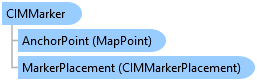
CIMMarker Class
In This Topic
Represents a marker which is a self-contained shape or image that can draw for a point graphic or placed in a repeating arrangement along a stroke or within a fill. It can be a glyph from a font, a picture, a collection of vector geometries, or a 3D model.
Object Model
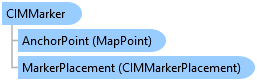
Syntax
public abstract class CIMMarker : CIMSymbolLayer, System.ComponentModel.INotifyPropertyChanged, System.Xml.Serialization.IXmlSerializable
Public MustInherit Class CIMMarker Inherits CIMSymbolLayer Implements System.ComponentModel.INotifyPropertyChanged, System.Xml.Serialization.IXmlSerializable
Example
How to construct a point symbol from a marker
await QueuedTask.Run(() =>
{
CIMMarker marker = SymbolFactory.Instance.ConstructMarker(ColorFactory.Instance.GreenRGB, 8.0, SimpleMarkerStyle.Pushpin);
CIMPointSymbol pointSymbolFromMarker = SymbolFactory.Instance.ConstructPointSymbol(marker);
});
How to construct a point symbol from a file on disk
//The following file formats can be used to create the marker: DAE, 3DS, FLT, EMF, JPG, PNG, BMP, GIF CIMMarker markerFromFile = await QueuedTask.Run(() => SymbolFactory.Instance.ConstructMarkerFromFile(@"C:\Temp\fileName.dae")); CIMPointSymbol pointSymbolFromFile = SymbolFactory.Instance.ConstructPointSymbol(markerFromFile);
How to construct a point symbol from a in memory graphic
//Create a stream for the image //At 3.0 you need https://www.nuget.org/packages/Microsoft.Windows.Compatibility //System.Drawing System.Drawing.Image newImage = System.Drawing.Image.FromFile(@"C:\PathToImage\Image.png"); var stream = new System.IO.MemoryStream(); newImage.Save(stream, System.Drawing.Imaging.ImageFormat.Png); stream.Position = 0; //Create marker using the stream CIMMarker markerFromStream = SymbolFactory.Instance.ConstructMarkerFromStream(stream); //Create the point symbol from the marker CIMPointSymbol pointSymbolFromStream = SymbolFactory.Instance.ConstructPointSymbol(markerFromStream);
Inheritance Hierarchy
System.Object
ArcGIS.Core.CIM.CIMObject
ArcGIS.Core.CIM.CIMSymbolLayer
ArcGIS.Core.CIM.CIMMarker
ArcGIS.Core.CIM.CIMCharacterMarker
ArcGIS.Core.CIM.CIMChartMarker
ArcGIS.Core.CIM.CIMglTFMarker3D
ArcGIS.Core.CIM.CIMPictureMarker
ArcGIS.Core.CIM.CIMVectorMarker
Requirements
Target Platforms: Windows 11, Windows 10
ArcGIS Pro version: 3 or higher.
See Also