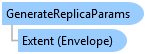
GenerateReplicaParams Class
In This Topic
Specifies the parameters for creating sync
replicas from all sync enabled layers in a map
Object Model
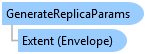
Syntax
Example
Generate Replicas for Sync-Enabled Content
//namespace ArcGIS.Desktop.Mapping.Offline var extent = MapView.Active.Extent; var map = MapView.Active.Map; //await if needed... QueuedTask.Run(() => { //Check map has sync-enabled content that can be taken offline var hasSyncEnabledContent = GenerateOfflineMap.Instance.GetCanGenerateReplicas(map); if (hasSyncEnabledContent) { //Generate Replicas and take the content offline //sync-enabled content gets copied local into a SQLite DB var gen_params = new GenerateReplicaParams() { Extent = extent, //SR of extent must match map SR //DestinationFolder can be left blank, if specified, //it must exist. Defaults to project offline maps location DestinationFolder = @"C:\Data\Offline" }; //Sync-enabled layer content will be resourced to point to the //local replica content. GenerateOfflineMap.Instance.GenerateReplicas(map, gen_params); } });
Inheritance Hierarchy
System.Object
ArcGIS.Desktop.Mapping.Offline.GenerateReplicaParams
Requirements
Target Platforms: Windows 11, Windows 10
ArcGIS Pro version: 3 or higher.
See Also