New parcels can be created by merging existing parcels in the parcel fabric. Adjacent parcels can be merged to create a single parcel, and disjoint parcels can be merged to create multipart parcels.
In the parcel fabric, parcels can be merged with or without an active record in the map. If you're merging parcels without an active record, parcel history is not tracked and parcels are not associated with the records that created or retired them. Merging parcels without an active record is done when performing data quality and cleanup edits on your parcel fabric.
Merge parcels in a record-driven workflow
When merging parcels in a record-driven workflow, parcel data is updated as follows:
- The newly merged parcel is associated with the active record, which is the parcel record that created it.
The Created By Record field of the new parcel is populated with the GlobalID of the active parcel record.
- The original parcels that were merged are set as historic.
The Retired By Record field of the original parcels is populated with the GlobalID of the active record, which is the record that created the merged parcel.
- If the parcels being merged have Stated Area attributes, the Stated Area attribute of the merged parcel is populated with the sum of these stated areas.
To merge parcels in a record-driven workflow, the general steps are as follows:
- Create the parcel record and set it as active in the map.
- Select the parcels you want to merge and click Merge
 in the Tools gallery on the Parcels ribbon.
in the Tools gallery on the Parcels ribbon. - Merge the parcels to create a new feature.
- Add attributes to the new parcel.
Parcel features
When adjacent parcels are merged, a new parcel polygon is created for the merged parcel. The Created By Record field of the new polygon is populated with the GlobalID of the active parcel record.
Adjacent parcels of the same parcel type and with the same associated record can share coincident boundaries. There can be a single parcel line between these adjacent parcels.
Adjacent parcels of different parcel types will each have their own boundaries. There will be overlapping lines between these adjacent parcels.
When parcels are merged, parcel features are updated as follows:
- Boundary lines that define the parcels being merged and that are no longer used by any other adjacent parcels are retired as historic. The Retired By Record field of the parcel lines is populated with the GlobalID of the record that created the merged parcel. This can occur when there are overlapping lines for adjacent boundaries, that is, each parcel has its own set of lines and does not share boundaries with adjacent parcels.
- Boundary lines that partially define the parcels being merged and are in use by other adjacent parcels are retired has historic. New split boundaries are created for the merged parcels.
- Shared boundaries that were not altered by the merge remain unchanged and associated with the original record that created them.
- If parcels from different parcel types are merged, the original parcel features remain current and unchanged. The new merged parcel is added to the parcel type layer chosen in the Merge pane.
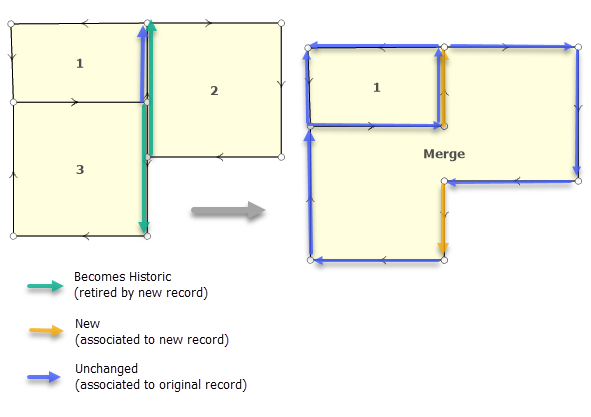
Tip:
If the boundary lines of the parcels need to be merged as well—that is, the record has defined a single boundary line for the merged parcels—select the lines and use the Merge tool to merge the lines into an existing feature. Update the COGO attributes of the merged line as needed.Tip:
You can also use the Copy Lines To tool to construct a new parcel from existing parcels. Select the parcels and click the Copy Lines To tool to copy the boundary lines to the active record for construction. Add or modify boundaries to construct the merged parcel. Create a seed and build the parcels.
to copy the boundary lines to the active record for construction. Add or modify boundaries to construct the merged parcel. Create a seed and build the parcels.Merge into an existing feature
In a record-driven workflow, parcels are merged to create a new feature. The original parcels are saved as historic.
Merge parcels into an existing feature when you want new parcels to be created and assigned to the active record without saving the original parcels as historic. For example, merge parcels into a single subdivision parcel; then change the parcel type of the merged parcel to the subdivision parcel type.
Merge parcels outside of a record
Merge parcel features outside of a record when you are doing data cleanup and data-quality related edits on your parcel fabric. In these cases, turn off the active record, and merge parcels and parcel features into existing features.