You can choose from a number of different placement positions when using the Maplex Label Engine to place labels for polygon features. Sometimes a label will not fit within a given polygon. When it is important for these polygons to be labeled, you can allow the labels that do not fit within polygons to be placed outside the polygons. When you check the May place label outside polygon boundary check box, these labels will be placed outside the polygons rather than being rejected. This option is available with the Horizontal, Straight, and Curved polygon placement positions. You will also be able to specify the preferred zones for placing the labels outside the polygons by using the External zones parameter. You can control the zone order by ranking the zones on a scale of 1–8, where 1 is the first zone to be tried and 8 is the last zone. You can give a zone the value 0 to prohibit labels from being placed in it. The ability to rank the External zones is available with the Offset horizontal and Offset curved placement positions.
The Try horizontal position first option is available with straight or curved polygon placement styles. When this option is checked, the Maplex Label Engine will try to place the label horizontally inside the polygon before it attempts to place the label using the selected placement style (straight or curved). If this option is not checked, the Maplex Label Engine will place the label using the selected placement style.
The Place label at fixed position within polygon option is available with horizontal or straight polygon placement positions. When this option is checked, you will have access to the Internal zones parameter and be able to specify the preferred zones for label placement within the feature. You control the order by ranking the zones on a scale of 1–9, where 1 is the first zone in which you want the label engine to try to place the label and 9 is the last zone. You can give a zone the value 0 to prohibit labels from being placed in it.
The Avoid holes in polygons option is available with horizontal, straight, or curved polygon placement styles. It is not available with Boundary placement. When this option is unchecked, the Maplex Label Engine will ignore the holes in polygons and place the labels on top of them. This option can be used when labeling buildings with courtyards or rivers with islands to place the label on top of the interior features.
The Maplex Label Engine offers the following types of polygon placement positions:
- Horizontal—Places the label horizontally inside the polygon. See the upper left image below.
- Straight—Places the label linearly inside the polygon. See the upper right image below.
- Curved—Places the label horizontally; if this is not possible, the label is curved to fit the shape of the polygon feature. See the middle left image below.
- Offset Horizontal—Places the label horizontally at the best position outside the polygon. An offset distance can be specified for this option. See the middle right image below.
- Offset Curved—Places the label curved at the best position outside the polygon. An offset distance can be specified for this option. See the lower left image below.
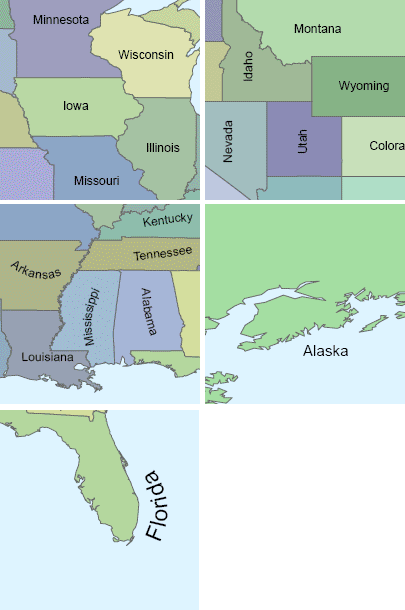
- Ensure the Maplex Label Engine is enabled.
- Ensure List By Labeling is the active way of displaying the Contents pane.
- Choose a label class in the Contents pane and click the Labeling tab.
- On the Labeling tab, in the Label Placement group, click Label Placement Properties
 .
. - In the Labeling pane, click Position and click
 .
. - Expand Placement.
- Select the Regular placement style from the Placement drop-down list and then select a placement position from the Position drop-down list.
- Optionally check the Avoid holes in polygons check box.
This option is only available with the horizontal, straight, and curved label placement styles.
- Optionally check the Try horizontal position first check box.
This option is only available with the straight and curved label placement styles.
- Optionally check the May place label outside polygon boundary check box.
This option is only available with the horizontal, straight, and curved label placement styles.
- Optionally check the Place label at fixed position within polygon check box.
This option is only available with the horizontal and straight label placement styles.