Overview
The Arithmetic function performs an arithmetic operation between two rasters, or a raster and a scalar operation, and vice versa.
Notes
If you want to use a constant value for every cell value in a raster, click the Raster drop-down arrow in the Generate raster from constant section of the dialog box, and specify either Raster 1 or Raster 2. Then specify a constant value in the Constant text box.
If your input is a multiple-band raster, and you want to use a different constant value for each of the bands, you need to use the Generate raster from constant section. The Raster option must be set to Raster 2, and Constant must include the user-defined value for each band as a space-delimited list, for example, 0.5 2 4 0.33.
The following table illustrates theExtent options:
| Input rasters | Extent if First | Extent if Last | Extent if Intersection | Extent if Union |
|---|---|---|---|---|
|
|
|
|
|
The Operation options are as follows:
- Plus—Outputs the sum of all the corresponding pixel values for each raster.
output = Raster1 + Raster2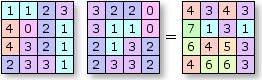
- Minus—Outputs the difference between the corresponding pixel values for each raster. This can be used to calculate change detection.
output = Raster1 - Raster2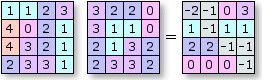
- Multiply—Outputs the product of the corresponding pixel values for each raster. This can be used to perform some cost functions.
output = Raster1 × Raster2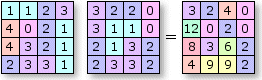
- Divide—Outputs the divisible result between the corresponding pixel values for each raster.
output = Raster1 ÷ Raster2 - Power—Outputs the product of the corresponding pixel values raised to the power of the input raster or scalar.
output = Raster1Raster2 - Mode—Outputs the pixel value of all overlapping pixels that occurs the most. For example, if there are six bands in a raster, there will be six overlapping pixels. For the values 4, 5, 6, 4, 7, 9, the mode value is 4.
Parameters
| Parameter | Description |
|---|---|
Input Raster 1 | The first input raster dataset. |
Input Raster 2 | The second input raster dataset. |
| Operation | The arithmetic operation to be performed between the two input rasters. The options are as follows:
|
Cell Size | Cell Size defines how to compute the pixel cell size of the output when the input rasters have different pixel cell sizes.
|
Extent | Extent defines how to compute the extent of the output when the input rasters have different extents.
|
Raster | The raster for which constant pixel values will be generated. Specify either Raster 1 or Raster 2 as the constant raster. Then specify a constant value in the Constant text box. |
Constant | The constant value that will be used to replace each pixel in the new raster. |
| Parameter | Description |
|---|---|
Raster | The first input raster dataset. |
Raster2 | The second input raster dataset. |
| Operation | The arithmetic operation to be performed between the two input rasters. The options are as follows:
|
Cellsize Type | Cellsize Type defines how to compute the pixel cell size of the output when the input rasters have different pixel cell sizes.
|
Extent Type | Extent Type defines how to compute the extent of the output when the input rasters have different extents.
|




