Essential trace network terms are listed along with their descriptions.
Analytics
Analytics is the process of using the trace network topology to answer questions or solve problems. Examples include answering topological questions with trace network traces or creating schematic representations of the logical network using network diagrams.
Complex edge
A complex edge allows resources to enter one end of the edge and exit the other end of the edge just like a simple edge; however, it also allows resources to flow in or out along the edge feature without the need to physically split the edge. This behavior is supported with complex edges because they allow midspan connectivity.
For example, a Class 5 trail in a trail network that represents a fully developed pathway may exist as a single complex edge in a network with multiple trails connected along its length through midspan junctions representing trail head locations. These junctions are connected and would not split the edge.
Condition barrier
A condition barrier is an expression that is used to dynamically set barriers during analysis. The expression is based on network attributes; for example, stop the trace at any stream segments with an artificial path in a stream network. When a feature meets the condition set in the expression, the trace operation does not continue to the next feature.
Learn more about condition barriers.
Conflicts
Conflicts occur in branch versioning when the same feature or topologically related features are edited in two versions. If the edits from one of the versions is posted to default and the second version is reconciled, conflicts will appear for any features that were modified in both versions. Because it is unclear which representation of the feature class is valid, a user or process must resolve the conflicts in favor of either the edit version or the target (default) version.
Learn more about how to manage branch version conflicts.
Connectivity
Connectivity describes the state in which two features are considered connected through geometric coincident-based connectivity. When you connect features through a shared endpoint, vertex, or point (common x-, y-, and z-values) we say they have implicit connectivity.
As an example, a pump placed at the end of a water pipe has implicit connectivity to the water pipe because of the shared location.
Database trace network owner
When working with a trace network stored in an enterprise geodatabase, there are two owners for a trace network dataset: the database owner and the portal owner.
The database trace network owner is determined by the database user used in the data source when a trace network is created. The trace network must be accessed as the database trace network owner for publishing tasks.
Definition query
Definition queries allow you to define a subset of features to work with in a layer by filtering which features are retrieved from the dataset by the layer. This means that a definition query affects not only drawing, but also which features appear in the layer's attribute table and can be selected, labeled, identified, and processed by geoprocessing tools.
Learn more about how to filter features with definition queries.
Diagram template
When working with network diagrams, a diagram template contains the definitions of the diagram rules, layouts, and layers. In other words, it contains the configuration properties that define the content (rule and layout definitions) and presentation (diagram layer definition) of network diagrams that will be generated.
Dirty areas
Dirty areas mark modified features in a map that are out of date in the network topology. They are used as visual cues to show the areas that must be validated to maintain the network topology. Dirty areas are cleared when the network topology is validated.
For example, when a new line representing a canal is constructed on the map, and a new dirty area is created that is visible around this feature.
Edge elements
The trace network is comprised of a logical network of junction and edge elements. Edge elements compose the logical component of edge (or line) features in a trace network. A complex edge feature is associated with a set of edge elements in the network topology.
As an example, a stream segment represented by a single line feature may be composed of multiple edge elements. In the example below, the addition of a junction with midspan connectivity to the complex edge creates a single line (or edge) feature comprised of multiple edge elements.
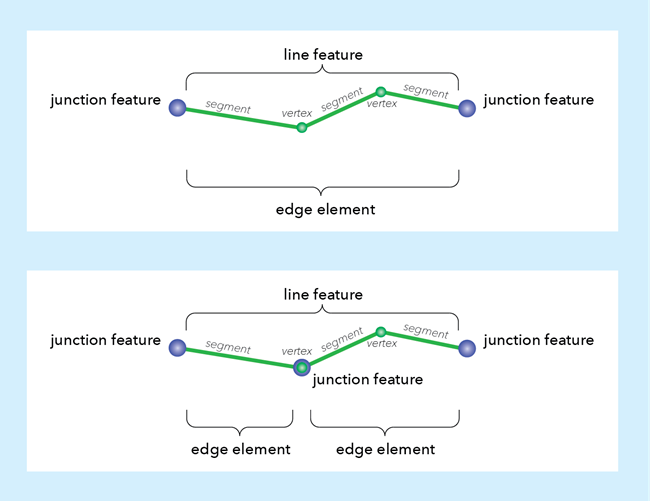
Enterprise deployment
An enterprise deployment is the primary deployment pattern for a trace network that employs an enterprise geodatabase to publish, edit, and work with services from ArcGIS Enterprise. This services-based architecture allows for multiuser access and the sharing of a trace network across all platforms (desktop, mobile, and web).
Learn more about the alternate single-user deployment pattern with file and mobile geodatabases.
Feature barrier
Feature barriers are created by specifying the features to serve as barriers when configuring a trace. When creating a feature barrier, a coincident point is created on the map to denote the location of the barrier for the trace using the Trace Locations pane. While any network feature can be used as a feature barrier, these are optional during tracing events.
Learn more about feature barriers.
Function barrier
A function barrier defines the extent of a trace based on whether a function condition has been satisfied. Function barriers can be used to do such things as restrict how far a trace travels from the starting point, or set a maximum value to stop a trace.
For example, the length of each line traveled is added to the total distance traveled. The Add function could be used to set a maximum value, and when the total length traveled reaches the value specified, the trace stops.
Learn more about function barriers.
Geometric coincidence
When two or more features exist in the same x-, y-, and z-location, they are geometrically coincident. This is also known as implicit connectivity.
As an example, sometimes features occupy the same x- and y-locations. Assigning z-values to features at the same x- and y-locations will help ensure features are not geometrically coincident.
Map view
The map view shows a cartographic display of a trace network. When edits are performed, dirty areas appear on the map showing where the network topology is not current.
Midspan connectivity
When connecting network features to a line that acts as a complex edge feature, you can make connections at either the endpoints or the midspan vertices of a line. This establishes midspan connectivity on the feature. As with simple edges, complex edges are always connected to at least two junctions at their endpoints, but they also support connectivity to additional junctions along their length.
If a new junction is snapped midspan on a complex edge, the complex edge remains a single feature. Snapping the junction causes the complex edge to be split logically; for example, if the feature corresponded to a single edge element in the logical network before the junction was connected, it is now represented by two edge elements.
Network attribute
Network attributes are associated with attributes on features in your network. They are derived from feature attributes and cached inside the network topology to aid in performance while feature attributes are evaluated during a trace. The values stored as attributes for features on a map are reflected or updated in the associated network attribute each time you validate the network topology.
As an example, surface type for paths can be defined as a network attribute to constrain traversability over unpaved paths.
Network diagram
Network diagrams provide a symbolic representation of features in a trace network with an applied visualization technique. This simplified schematic view of a network is useful for various types of engineering analysis. These are often also referred to as schematic representations or schematic diagrams and apply user-specified algorithms to collapse nonessential features and highlight crucial features for an engineer's view of the network. Network diagrams can also show the results of a tracing analysis.
Network topology
Topology is the arrangement of how point and line features share geometry in the trace network. The network topology enables tracing analysis and rapid retrieval of features based on logical connectivity. When edits occur on a trace network, affected parts of the network topology are displayed as dirty areas to indicate that the network topology does not match the edited features. The network topology enables tracing analysis and rapid retrieval of network features. When edits occur on a trace network, affected parts of the network topology are displayed as dirty areas to indicate that the network topology does not match the edited features. A validate network topology operation updates features in the area where edits took place to ensure accurate tracing results.
To learn more, see Network topology.
Portal trace network owner
When working with a trace network stored in an enterprise geodatabase, there are two owners for a trace network dataset; the database owner and the portal owner.
The active portal user when the trace network is created serves as the portal dataset owner. The portal trace network owner must meet certain requirements and prerequisites. Having the portal trace network owner signed in is a prerequisite for certain administrative tasks as well as for publishing trace network layers. Tools that require an active portal connection with the portal trace network owner list this requirement in the usage notes.
Preset template
A preset template allows you to quickly place a complex collection of features. Preset templates are part of the core ArcGIS Pro editing framework.
Simple edge
A simple edge allows resources to enter one end of the edge and exit the other end of the edge. The resource cannot be siphoned off or exit along the simple edge; it can only leave the edge at its endpoint. An example of a simple edge is a first-order stream in a hydrological network. First-order streams can feed other streams but can have no tributaries themselves. Simple edges are always connected to two junctions, one at each end, and do not support midspan connectivity.
Single-user deployment
A single-user deployment is an alternate deployment pattern for a trace network stored in a file or mobile geodatabase. While concurrent access is enabled for read-only operations, locking processes on a mobile geodatabase and at the feature dataset level of a file geodatabase prevents editing by more than one user.
Learn more about using an enterprise deployment for the trace network on an enterprise geodatabase.
System junction
A system junction is a read-only, system-provided network feature that is placed at the endpoint of a network edge element when there is no user-defined junction. System junctions are generated during the initial enabling of the network topology or through validation of the network topology.
There are a few situations in which system junctions are created:
- A single edge element with no user-defined junctions at the endpoints
- Two edge elements that share an endpoint and do not have a user-defined junction connecting them
Trace analysis
Common types of analysis done with a network involve traces. With a trace analysis, you can identify every network feature that is connected to a source or find all features upstream or downstream from a selected point.
Examples of trace analysis are shortest path traces, upstream traces, downstream traces, and connected traces.
Trace network
The trace network uses a set of connected edges, junctions, or both in conjunction with network attributes, also known as network weights, to model the flow of resources through the network. Feature classes in a feature dataset provide the source junctions and edges used to create a trace network. Connectivity in the trace network is based on the geometric coincidence (x,y,z) of the features used as data sources and is established when the network topology is enabled.
Traversability
Two related concepts in the trace network are connectivity and traversability. Whereas connectivity describes the potential range of the resource flow (water, gas, or other), traversability describes the actual range of resource flow according to the current state of feature or filter barriers that can impede flow.
To illustrate this concept, a water system can have many connected pipes, but closed valves disconnect zones of water delivery from one another and act as a barrier, limiting the flow of the resource and constraining traversability in the network.