ArcGIS Pro offers a few ways to show an area of interest for your data, including visibility ranges, definition queries, and range. To visualize your data as a dynamic range, you can use any layer, or set of layers, that contain numeric, nondate fields. Once you define the range properties for your layer, an interactive, on-screen slider is used to explore the data through a range you customized. For example, you may want to visualize specific floors in a building, show only the neighborhoods with a minimum level of crime, or view specific ranges of salinity and temperature in a multidimensional oceanographic netCDF dataset.
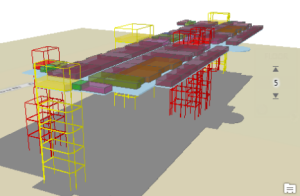
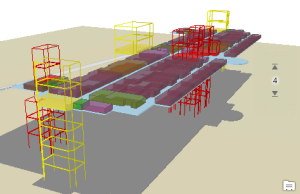
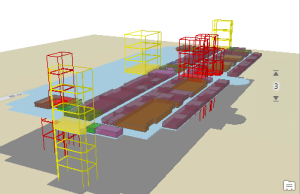
Define range properties for a layer
You must set the range properties of a layer to interactively explore data using the range slider. This means selecting a single field, such as FloorNumber or PropertyValue, that contains the values. The chosen field must return a number. You can configure multiple ranges for a single layer, but only a single range can be active in the map at a time.
Tip:
Layers with the same range name will respond to a single, shared range slider. This allows you to interactively filter content for multiple layers at once.
Range properties can be set using any numerical field stored in the attribute fields for the following layer types:
- Feature class
- Mosaic dataset
- NetCDF layers
- Image Service
- Feature Service
Supported numeric formats
- Integer (short or long)
- Float (single or double)
Tip:
- Numeric fields containing a timestamp or date field are best used with the time slider. They will be filtered from your selection when using range.
- All geoprocessing tools will honor the map's current range properties as a filter.
- The range slider will automatically snap to whole numbers if the fields driving the range are integers.
Example range video
Watch this short video as a helpful introduction to get started using range.
